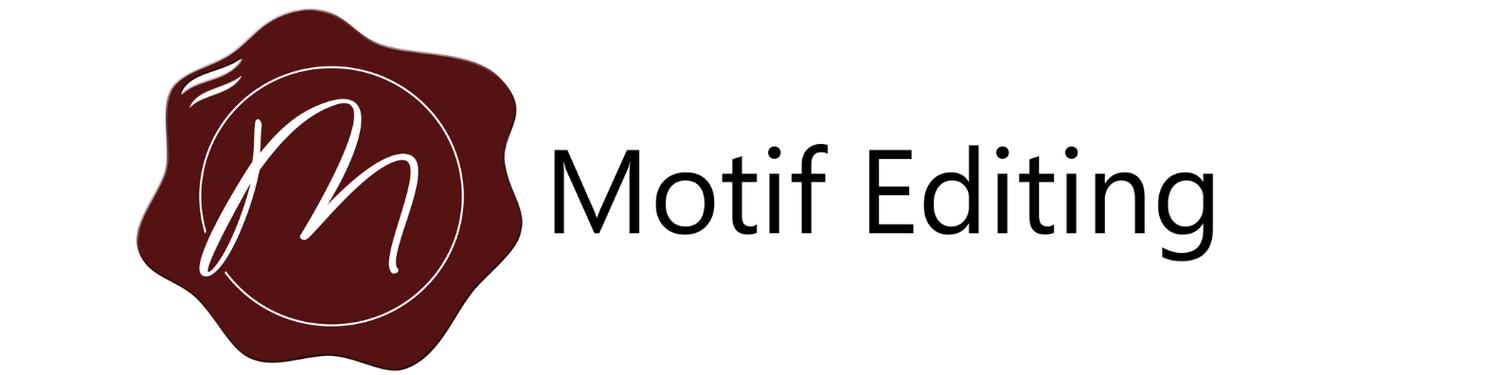How to track changes in a Word document
Keeping track of your changes in Word makes it so much easier to share content and see where you’re up to in your draft. It might seem daunting at first, so I’ve created a simple step-by-step guide to show you exactly how to track changes.
Follow my social media for more tips, or if you have any queries feel free to reach out!